If you are new, your Home timeline will be empty so check out the Local and Federated timelines to find people to follow which populates your Home timeline. There is no algorithm so you decide what shows up there. If you're on the official mobile apps you will need to switch to a 3rd party app to find the Local and Federated timelines. For iOS I recommend tooot and for Android I recommend Tusky.
Home timeline: People you follow
Local timeline: People on the same server as you
Federated timeline: People your server knows about (Local + other servers)
Examples of where to find them:
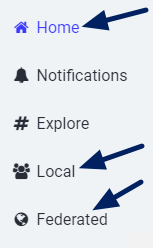
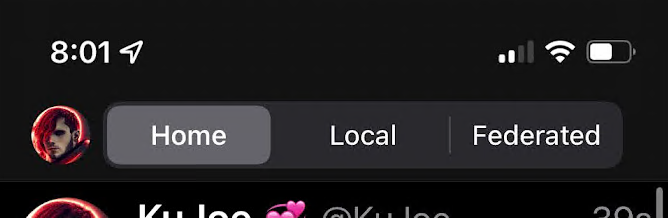
If they're on the same server as you then you can just search for their name (@username) but if they're on a different server you'll need their username + server domain (@username@example.com). Alternatively you can find them by adding their @username@example.com to the server URL that you're on if you're in a browser (https://mindly.social/@username@example.com).
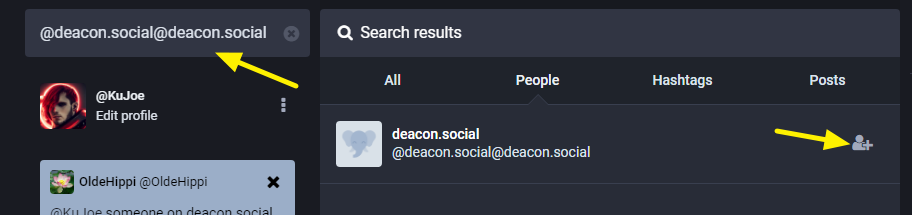
The search is primarily for finding usernames (see above question) and hashtags, but on certain servers (like Mindly.Social) you can search for results from your own posts, your mentions, your favorites, and your bookmarks when logged in.
Due to how the Fediverse is setup (vast and always changing) it's impossible to search for anything else right now.
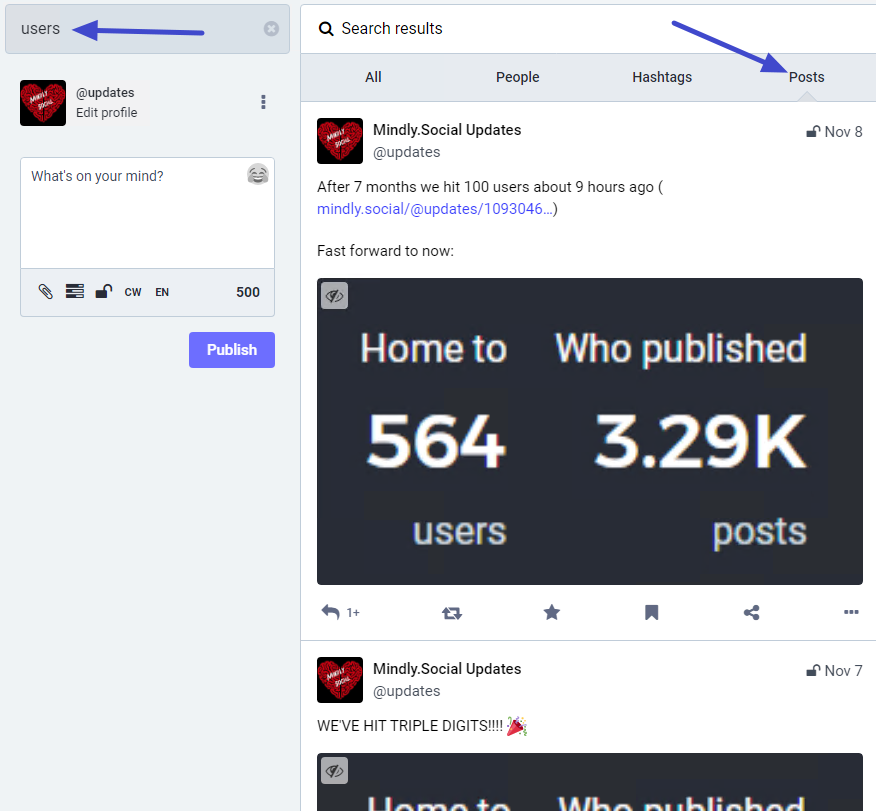
Yes, as long as the servers are federated (see next question) you can talk to and follow people on other servers.
The "Fediverse" is the collective name of all of the Mastodon and like servers that are interconnected. "Federated" is the term used for servers that are connected, if 2 servers can talk to each other they're Federated meaning they share user and post data with each other so they can see those things in the Federated timeline.
This feature isn't available in most mobile apps (yet) so you'll need to login to a browser and edit your profile to edit the header.
Yet another feature currently not available on mobile (yet). You can edit in the browser or, if your mobile app supports it, you can Deleted + Draft to return your post back to before you posted it.
Not currently with any of the mobile apps that I've tried or in the browser.
You can enable Slow Mode in your Preferences and it'll make it much easier to follow.
This is a known issue on the official iOS app, switching to another app like Metatext will fix it.
In your profile you can go to the "Profile metadata" section and read the "Verification" portion next to it. All you need to do is add a special link to your website (although some websites like social media don't support this).
Add :verified: to your "Display name". You can use any of the emotes available if you want something else.
You can "move" your account to a different server by creating another account on the new server and then pointing your new account to that one. Your follows and followers will move over to the new account, but nothing else will. Here's the documentation on how to do it: https://docs.joinmastodon.org/user/moving/
Mute blocks you from seeing somebody and their posts but doesn't stop them from seeing or following you. Block prevents you from seeing each other's posts and profiles while preventing them from following you.
If the content is breaking a rule then reporting the content is the best solution, but if the content isn't breaking any rules but just something you're not interested in you can setup filters to hide it. Additionally you can mute and block accounts or entire servers. Here's the documentation on all of the different ways you can control what you do and don't see: https://docs.joinmastodon.org/user/moderating/
Yes, very! Hashtags are one of the best ways to discover new people and be discovered. Use hashtags often to help others with the same interests find you. Additionally, you can now "follow" hashtags in the browser where if you click on a hashtag you can follow it like an account (person icon with a plus sign) and this will show you any posts with that hashtag in your Home feed.
Yes, you can change the theme in the your Preferences.
The filter language setting is based on what language the user chooses for their post, a lot of people leave it on the default (English) so it does not get filtered out.
A boost is the equivalent of a retweet on Twitter, it lets you "boost" that post to your followers.
A favourite is the equivalent of a Like on Twitter except it doesn't show up in any feeds and it doesn't affect anything since there's no algorithm.
At the time I'm writing this there are over 6,000 different servers. All with different owners, different moderators, and different rules.
Visit the domain name and add /about to the end of it (http://example.com/about)
Make sure you're trying to login to your account on the server you registered on, you cannot use your account on other servers.
Make sure you're on the website for the server you signed up on, you cannot reset your password from another server.
Some servers allow users to invite other users which will let users signup even if open signups are disabled. Check your Preferences for the invite link.
The following sites are helpful:
https://twitodon.com/ https://fedifinder.glitch.me/ https://pruvisto.org/debirdify/
Yes, anybody can do it. There are lots of different options from DIY to manages hosting to 1 click installs. You can even run your own instance at home (with a bit of reverse proxy magic). And it'll run on almost anything (for an individual user instance), the Raspberry Pi team is running their server on a Raspberry Pi!
Yes, you can enable the Advanced Web Interface in the web browser by going under Preferences and then checking the box next to "Enable advanced web interface" and clicking save.
This is not a native feature in Mastodon yet, but it has been requested a lot so hopefully it'll be an option soon.